VIRTUAL TRAINING CENTRE
INTERACTION DESIGN ∙ VISUAL DESIGN ∙ WEB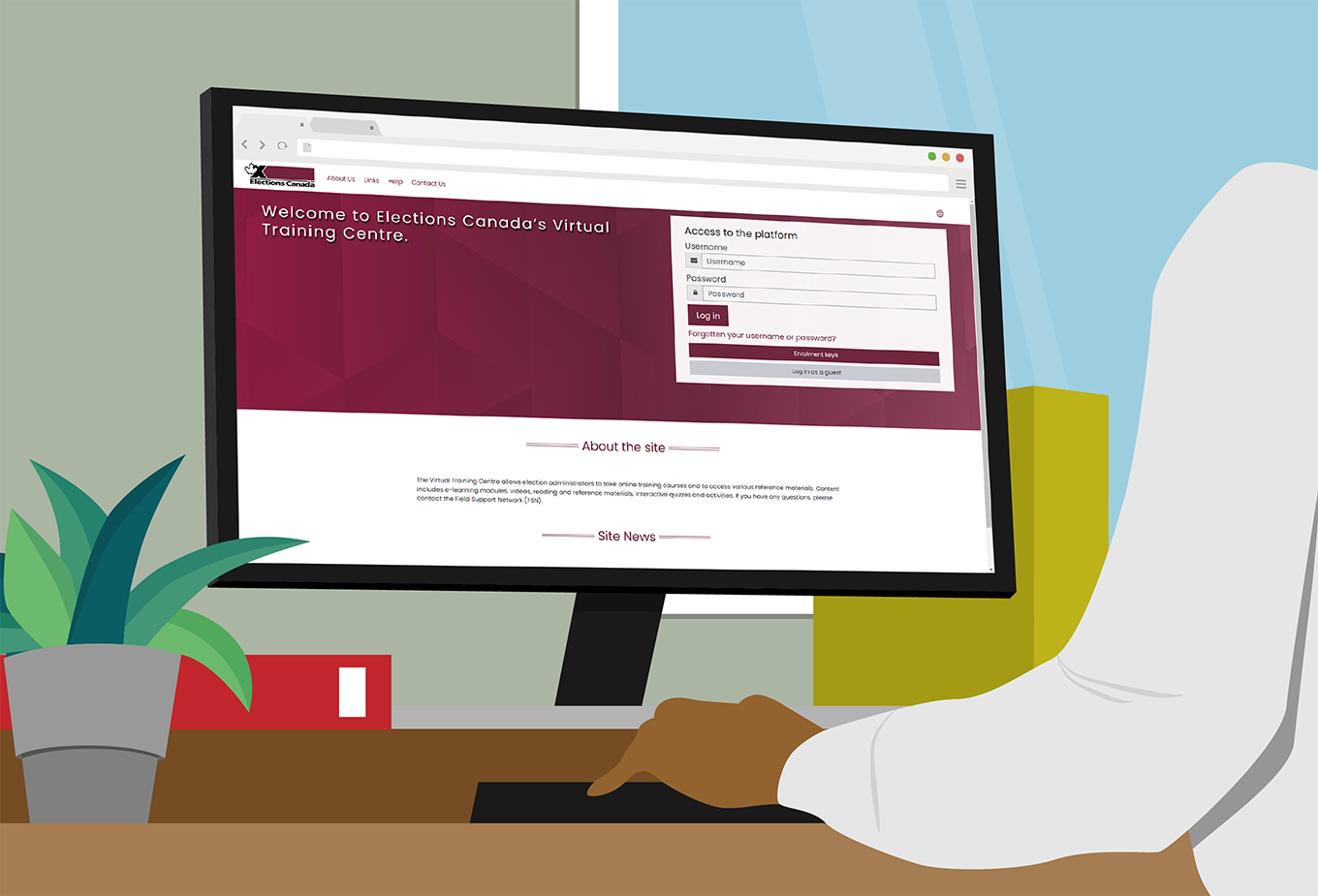
| CLIENT | Elections Canada |
| ROLES | Lead designer, Lead developer |
| BRIEF | Design and manage a Learning Management System for thousands of election workers across Canada. |
| END USER | Election workers across Canada with varying age, level of comprehension and technical skills. |
| TOOLS | Adobe Illustrator, Adobe Photoshop, HTML, CSS, JavaScript |
DISCOVERY
During the 42nd Canadian general election, the training team at Elections Canada started to use a learning management system to manage online training for election administrators across Canada. We chose to use Moodle, an open-source learning platform, with themes and settings customised to work with EC branding. The training platform is officially referred to as Elections Canada’s Virtual Training Centre (VTC). The VTC is hosted and supported by a third party vendor. The VTC helped us slowly introduce our users to online training as a new learning delivery method. The VTC mostly carried over for the 43rd Canadian general election since the majority government allowed us to focus on expanding our training materials to regional office workers. As a result of the minority government from the 43rd general election, development for large projects were put on hold, which allowed the training team to focus on smaller, quicker to update projects such as the VTC theme and design. The theme and design served us well for the 2 general elections, however it was outdated in terms of aesthetics and support. We aimed to update the look of the VTC with a focus on improving user experience and giving our managing election administrators more options to help and oversee their employees.
Goals for the new look and feel:
- Update the theme to a modern look with accessibility as the lead driving force
- Introduce features to users to help oversee their employees
- Help administrators track user progress and completion
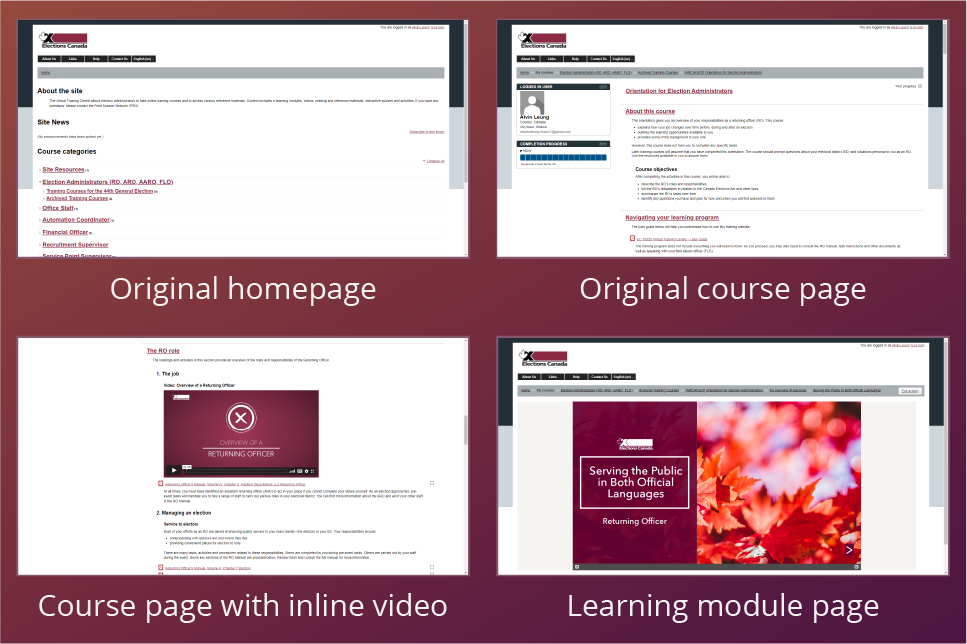
EXPLORATION
Design and theme
The VTC used a theme called Clean which was a standard Moodle theme that was customized to look similar to the Elections Canada website. The previous theme used a simple navigation layout with job position specific course categories listed on the homepage. The colour scheme predominantly consisted of neutral colours with the EC maroon as an accent. The Clean theme has since been deprecated in version 2.5 of Moodle. As the scope of the VTC grew and the need for online training accelerated throughout the agency during the pandemic, we needed to migrate the VTC to a modern and maintained theme. With version 3.2 of Moodle, a new standard Bootstrap based theme named Boost was introduced. It gives Moodle a fresh new look with multiple options of customization. We set out to explore the new Boost theme and multiple other themes based on Boost to find a replacement theme. The new theme must be familiar enough to the old theme such that the transition period is as simple as possible. New users should also intuitively pick up the new theme.
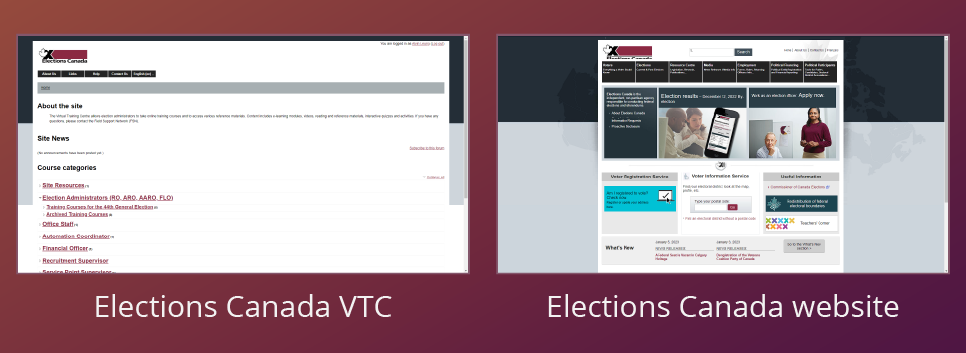
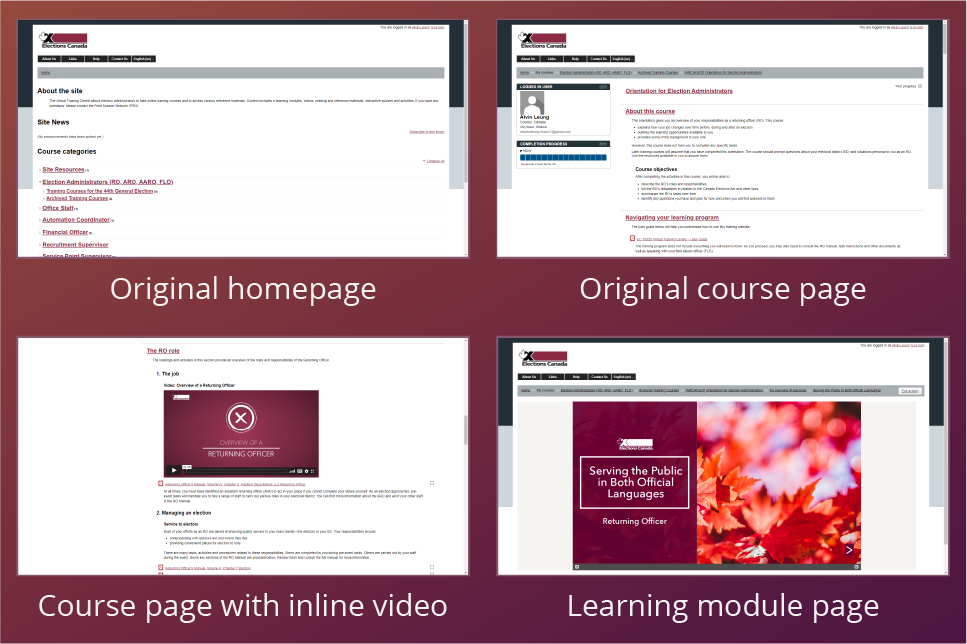
When exploring alternative themes, I started with the themes provided to us by our vendor. Pre-installed on our version of Moodle was the base Boost theme, as well as 3 extra custom themes based on Boost (Moove, Adaptable, Fordson). All four themes offered a new look for our VTC with slightly different customizability.
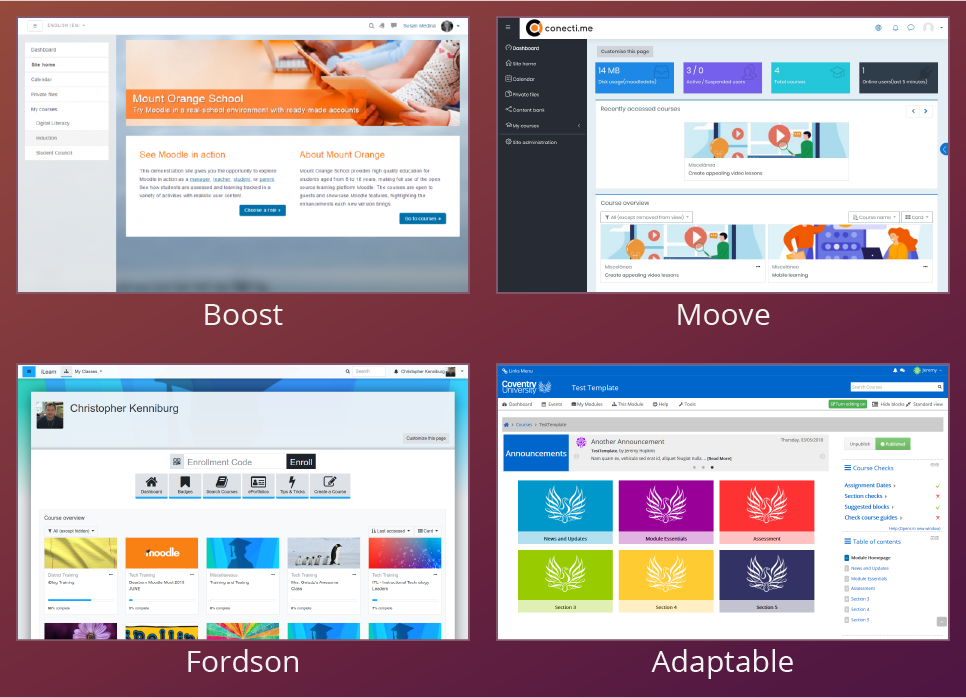
Course configuration and groups
For semantics sake, I will be using the terms Managers, Supervisors, and Workers where the Workers work for the Supervisors, and the Managers oversee the Supervisors.
Currently, course completion is manually checked and tracked by the training team such that the users that have completed a course can be compensated for their time. We use the Activity Completion Report for each course to check on each user's completion. With the increase in target audience for the VTC, we needed an alternative solution. We sought to give our supervisors the ability to see the Activity Completion Report. Supervisors would be able to check the report before submitting the worker’s claim for compensation and allow them to provide any necessary assistance. This would also alleviate the rare chance that the supervisor submits a claim when the worker has not completed the mandated training. Roles are a feature in Moodle where you can define elevated permissions for accounts assigned to the role. We could define a new role with the Report function viewable and assign it to our Supervisors and Managers. However, roles tend to be course wide which means they would be able to see the activity completion for everyone enrolled in the course. This led to the discovery of the Group function in Moodle. Creating groups for each Electoral District that the Supervisor oversees and assigning everyone to their specific group would make it such that the Supervisor would only see the activity completion for everyone in their group. Adding our Managers to each of the districts that they oversee would allow them to check up on each district they are responsible for.
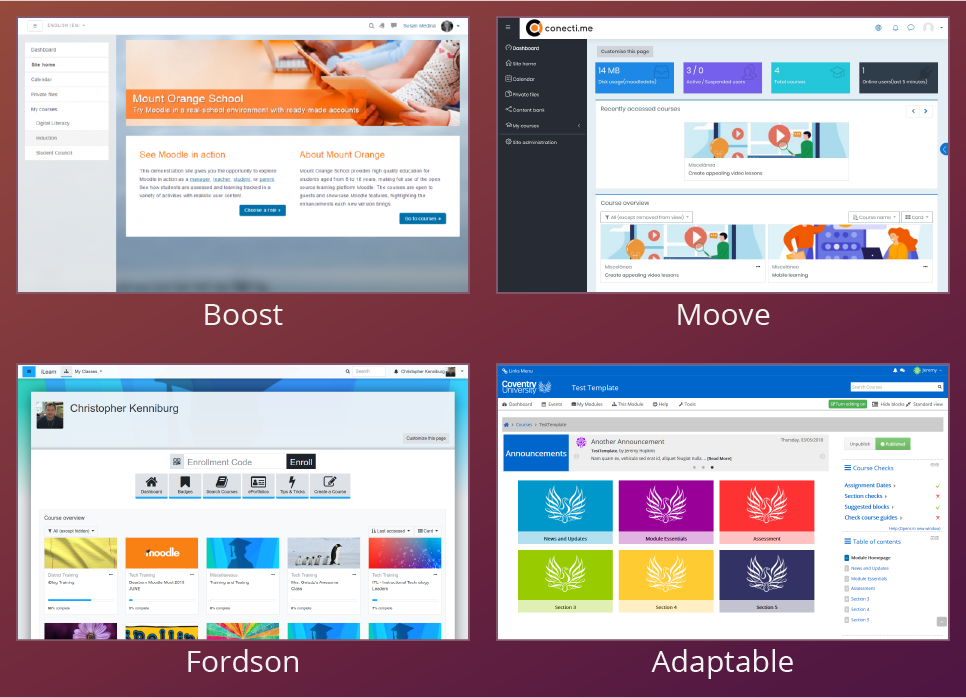
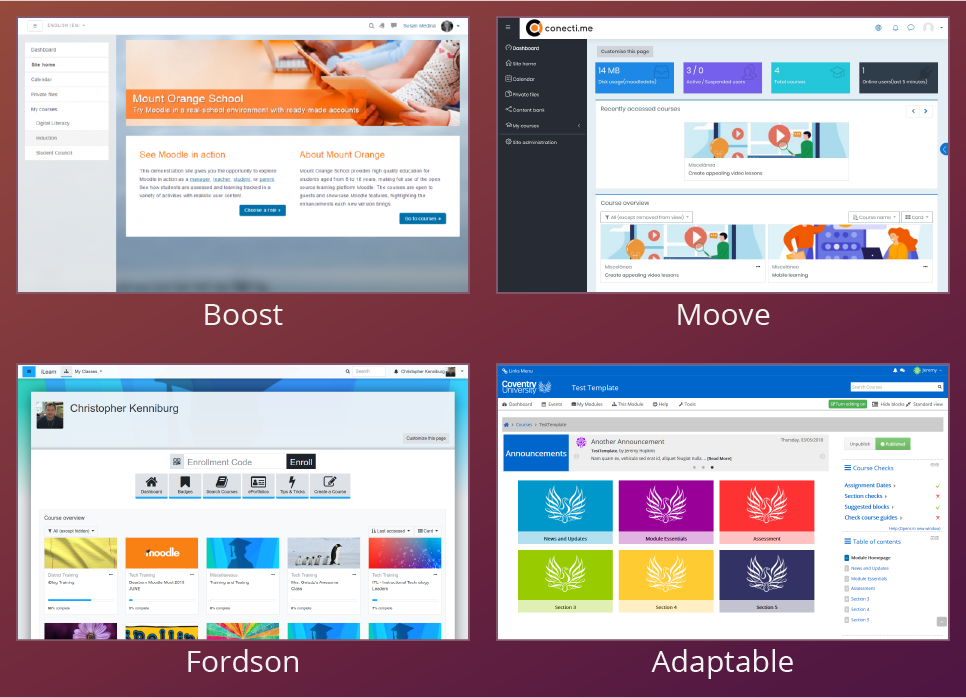
Self-registration and enrolment
Previously account creation and course enrolment were handled manually by the training team. When accounts were needed, it was either manually input into the VTC or bulk added with organized spreadsheets. With the increase in users, manual account creation was becoming out of scope for the training team. The training team needed another method for account authentication and enrollment. The VTC has several built-in authentication methods that we could make use of. However, the VTC is not tied to any agency software as it is hosted with our third party vendor, so integrating database authentication was not an option yet. One stand out option was self-registration which would alleviate the pressure put on the training team when generating accounts. In addition, by enabling the enrolment key option for courses, users could create their own account and then enrol into the course that they need to complete. A problem with self-registration however was preventing bots and just anyone from coming to the site and creating an account. This led to the discovery of the self-enrolment plugin which ties the self-registration and enrolment feature into one step. Users would complete the registration form and enter an additional enrolment key and the system would generate their account and enrol them at the same time. The enrolment plugin also had the added bonus of only allowing users with an enrolment key to create an account. In addition, groups inside of courses could be tied to an enrollment key. Thus tying registration, enrolment and group assignment into one form that the user fills out.
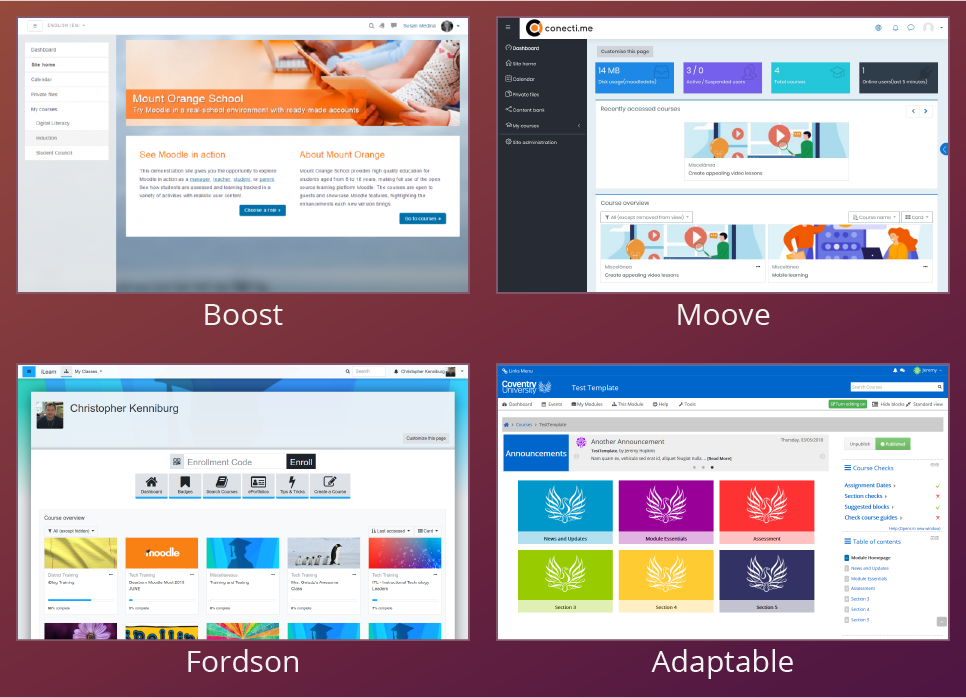
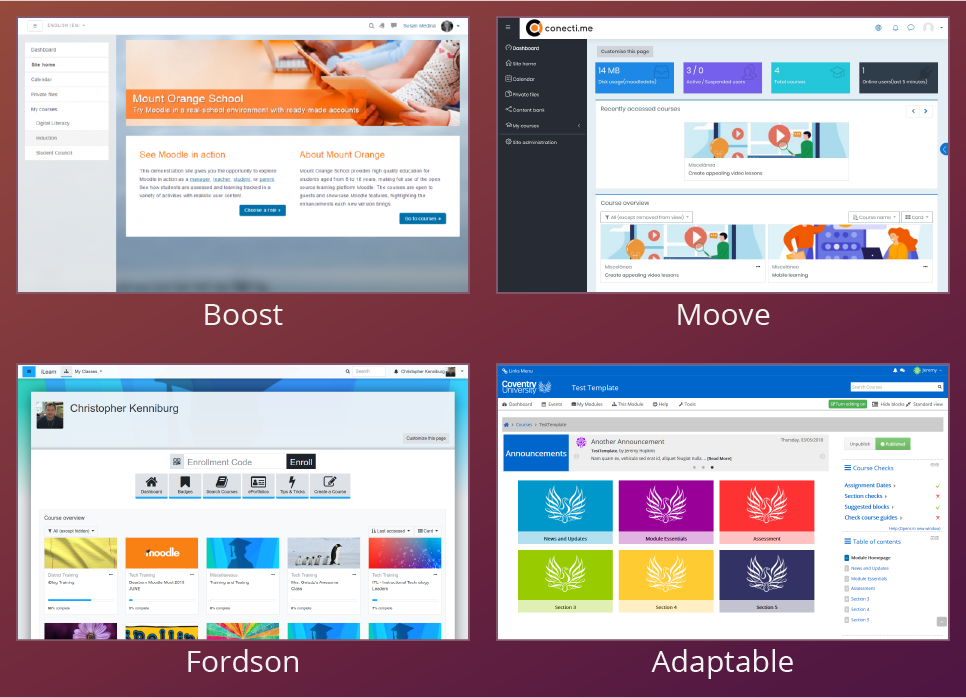
PRODUCTION
Template and styling
The base Boost theme featured a simple side menu for navigation and a general home page. Similar to Boost, the Moove theme also featured a simple side menu and the customizability of the theme was more extensive than the other available themes. Moove also features as one of the most popular themes available from Moodle which means a high level of support from the developer and other users. The organization of the Fordson page seemed to be a drastic change from our old Clean theme. Adaptable also featured something weird and I didn't like it.
After comparing the available themes, Moove stood out at the theme with the most customizability as well as the cleanest aesthetic. Moove could be set to use the same navigation layout as the old Clean theme and kept the useful sidebar from the base Boost theme. With Boost, there were extra features that were added to Moodle such as Badges and the site wide Calendar. These were featured on the side menu but were not a feature that we were ready to implement and launch for our users. We have chosen to disable these features and hide it away with CSS. In addition, the courses could be formatted such that each topic is it’s own section with a completion bar. This added an extra visual queue for our users and also helped break up the course into manageable sections. We also discovered that the icons for the activities in the course could be changed. A colleague was able to design new icons for the activities that we predominantly used and helped match our theme.
Activity completion report
We first created a “Teaching assistant” role for our supervisors and managers. The Teaching assistant role is a duplicate of the student role, however with the Report function enabled. Supervisors and Managers are enrolled into a course as a cohort, and the cohort is set to the Teaching assistant role. With the role defined, we proceeded to create a group for each district in Canada, and then add the respective supervisors and managers to each. A hitch that I encountered was that we would have to generate the groups and add supervisors for each course that we create. Fortunately, this led to the discovery of meta-courses. Meta courses act as a parent course that child courses can link to. The enrolments from the meta course is synced to the child courses. However, groups were not being synced inherently. This is where the plugin meta-group synchronisation comes in handy. This plugin syncs all of the groups and group members from the meta course to all of it’s child courses. With the help of our hosting partners, we were able to add the plugin to the live site and formally test out the plugin and fully launch the meta-course synchronisation to the entire VTC.
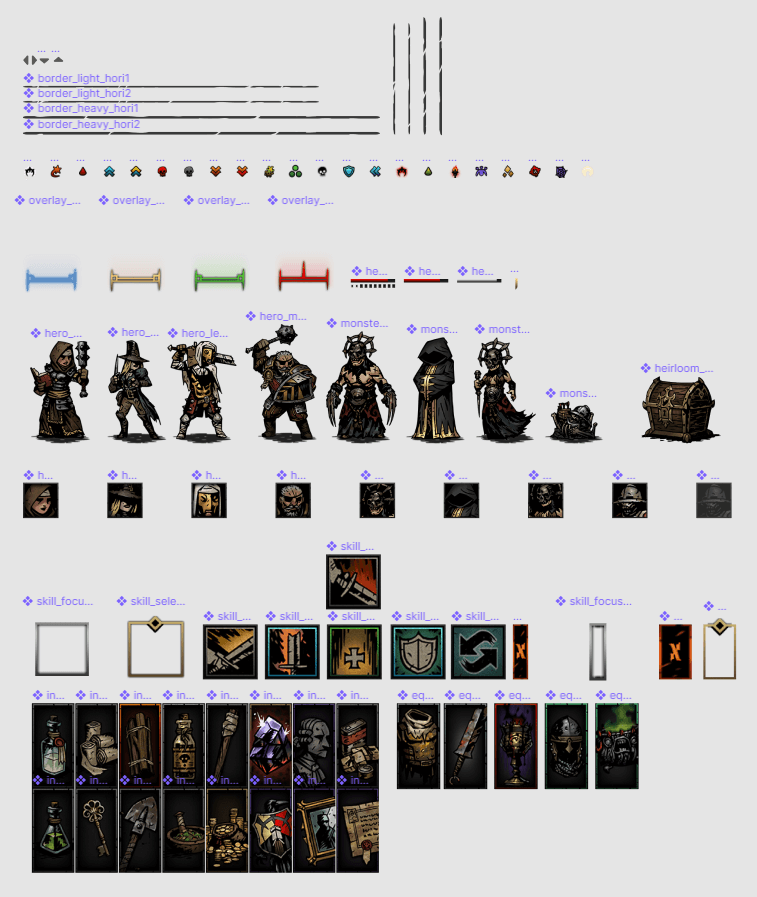
Self-enrolment
Self-enrolment evolved from a necessity to create thousands of accounts for poll workers all across Canada.
In order to fully test the enrolment key based self-registration plugin, we contacted our hosting partners to get the plugin installed onto our staging site. On our staging site, we could thoroughly test out the plugin and find the best way for us to integrate it with our live site. The main goal with the plugin is to allow users to create an account which is properly enrolled into respective courses and added to their respective group. Testing started with creating courses and several district groups in each of them. Each course is assigned an enrolment key and each district group is assigned a unique enrolment key. Once self-registration was enabled on the staging site, I was able to create an account with a district enrolment key and the account is properly enrolled into each course and added to the correct district group.
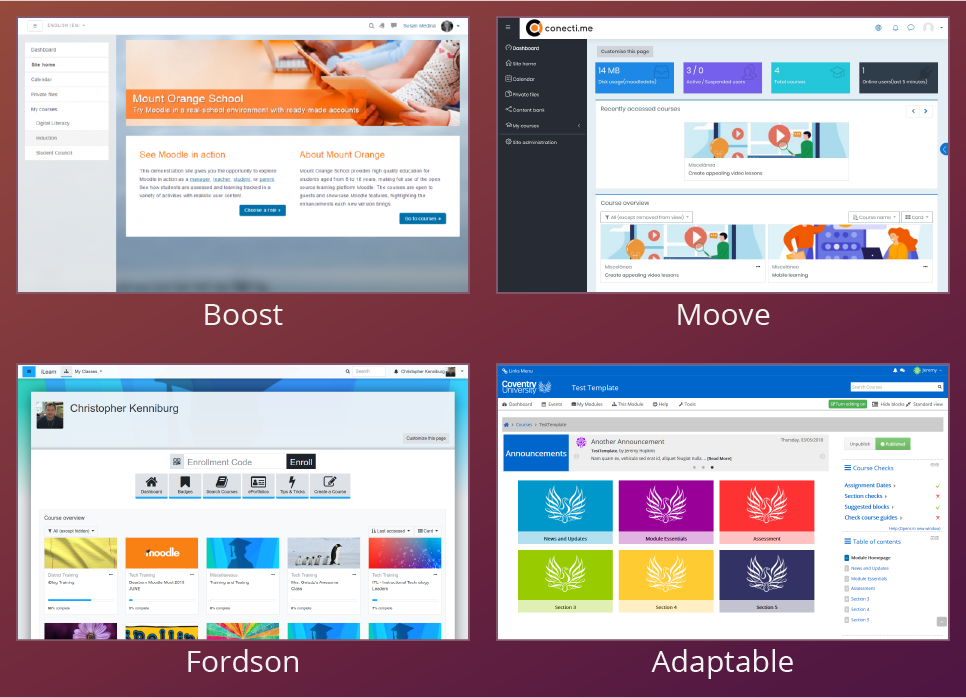
REFLECTION
Throughout the redesign of the training modules we strived to improve the user’s experience by listening to feedback and introducing new features. We were able to spread out the learning curriculum over 2 years and focus the training on what the administrators needed at that time. We introduced a new widget which is able to track the user’s progress and navigate throughout the module. The new theme features a larger area for content and graphics, and the new style allows for more creativity from the developers. Overall the redesign of the training modules was successful and will be featured in all the training modules launched for the 43rd general election.